Travis CI is “the original cloud-based CI/CD solution.” Designed for software engineers and developers to promote building and innovation, Travis CI is a CI/CD platform that accelerates development without sacrificing quality.
To help you decide if Travis CI is the right CI/CD tool for your development team, we will discuss the software in terms of its features, pricing, advantages, and disadvantages. And to give you some flexibility when shopping for a CI/CD tool, we will also share some of the top Travis CI alternatives.
Jump to:
Overview of Travis CI

Travis CI was founded in Germany in 2011. It is trusted by over 700,000 active users, including Microsoft, Harvard University, the United Nations, Amazon, Google, Facebook, and Capital One. The CI/CD software helps development teams build faster, test code quickly, and deploy confidently, and it is currently linked to nearly one million active open-source projects.
Features of Travis CI
Travis CI has several features for developers looking to build, test, and deploy high-quality software faster:
- Simple setup.
- Multi-environment testing.
- Multi-language build matrix.
- One-command automations.
- Automatically catches issues.
- Security.
- Integrations.
Since it is a cloud-based CI/CD solution, Travis CI has a simplified setup/configuration and minimal onboarding. Within minutes of signing up, you can start testing projects and making the most of its various features through Travis CI’s intuitive interface.
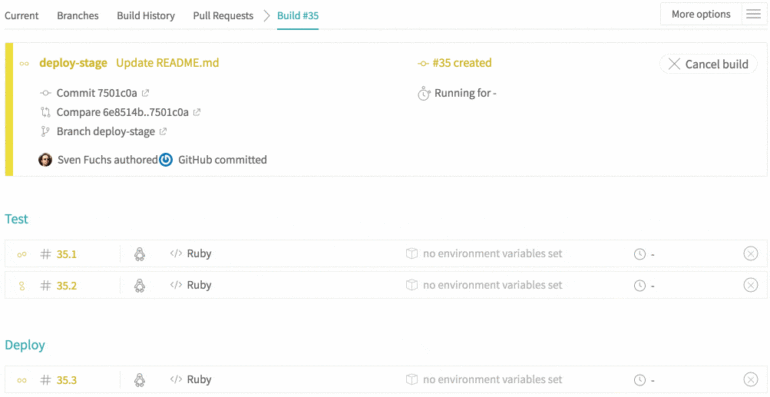
Travis CI offers multi-environment testing. Developers can simultaneously run and test in different environments. The CI/CD tool connects with Assembla, GitHub, Bitbucket, and GitLab and allows developers to build with Linux, Windows, macOS, and FreeBSD. Travis CI’s multi-language build matrix supports over 30 coding languages. Developers can save time by automating validation, integration, and deployment tasks with a single command. You can also rely on Travis CI to automatically catch bugs and code failures and deploy new changes once everything is clear.
In terms of security, programmers and DevOps engineers can safely store environment variables via Hashicorp Vault integration or with Travis CI. And speaking of integrations, the CI/CD tool offers plenty of ready-made ones with Docker, AWS, Slack, Code Climate, Perforce, etc. And if you need to connect with even more applications, you can do so via custom integration.
Travis CI pricing
Travis CI has many pricing tiers for development teams to choose from, including five cloud-hosted plans and one self-hosted Enterprise plan. Most offer a free trial and discounts for paying upfront with an annual subscription.
The CI/CD tool relies on concurrency-based plans. These let customers run a certain number of jobs at a time. Here are Travis CI’s pricing tiers if you choose the annual option:
- Bootstrap (cloud): $64 per month.
- Startup (cloud): $119 per month.
- Small Business (cloud): $229 per month.
- Premium (cloud): $449 per month.
- Platinum (cloud): Starts at $729 per month.
- Enterprise (self-hosted): $34 per user, per month. Contact Travis CI sales for further pricing details.
The Bootstrap plan is best for hobby projects. It allows for one concurrent build and unlimited build minutes, repositories, and collaborators. The Startup plan for small development teams allows for two concurrent jobs. The Small Business plan for growing teams expands to five concurrent jobs. And the Premium plan for larger teams gives you 10 concurrent jobs. For those who need maximum scale, Travis CI offers the Platinum plan for 15-300 concurrent jobs.
All of the pricing plans listed above are hosted in the cloud. Travis CI also has a self-hosted CI/CD option via the Enterprise plan. Made for teams that need the utmost performance, the Enterprise plan offers advanced scaling and flexibility, an on-premise or private cloud option, perforce and subversion CI/CD, and premium support.
You can learn more about Travis CI pricing here.
Advantages of Travis CI
Travis CI is known for having the following advantages:
- Easy setup and maintenance.
- Cloud option.
- Less code than competitors.
- Flexible.
The biggest advantage of Travis CI is that the CI/CD tool is easy to set up and maintain thanks to its various cloud-based pricing plans for teams that do not want to use the self-hosted route. Since you are relying on such a tool to make life easier, seamless setup and maintenance are a significant plus, as both free up developer time to tackle more important tasks. Sign up for Travis CI, and you can start testing new projects in just minutes.
Travis CI also requires 33 percent less code than competing CI/CD tools. This can accelerate development and increase developer productivity. Lastly, Travis CI is flexible with its multi-environment testing and the multi-language build matrix that supports over 30 coding languages.
Disadvantages of Travis CI
Like other CI/CD tools, Travis CI also has its share of disadvantages, which include:
- No free plan.
- Price.
- Limited customization.
- Sluggish support.
The biggest knock on Travis CI is its lack of a free plan. Yes, it does have free trials for its five cloud-based options and comes at no cost for open-source projects, but a free plan would be nice for developers or teams with minimal budgets looking to get started without paying a penny.
Keeping with the pricing theme, Travis CI may seem costly for some. As you need more concurrent jobs, the CI/CD tool’s price can escalate quite quickly.
Another disadvantage of Travis CI is limited customization compared to some competitors, so if you are looking for a CI/CD tool to tweak to fit your needs fully, you may want to look at a Travis CI alternative. And if you are seeking swift support when obstacles arise, Travis CI may seem a bit slow to come to the rescue.
Alternatives to Travis CI
While Travis CI is a popular CI/CD tool, it is not the only one you can choose from. Here are some of the top Travis CI alternatives that may better fit your unique development needs.
Jenkins
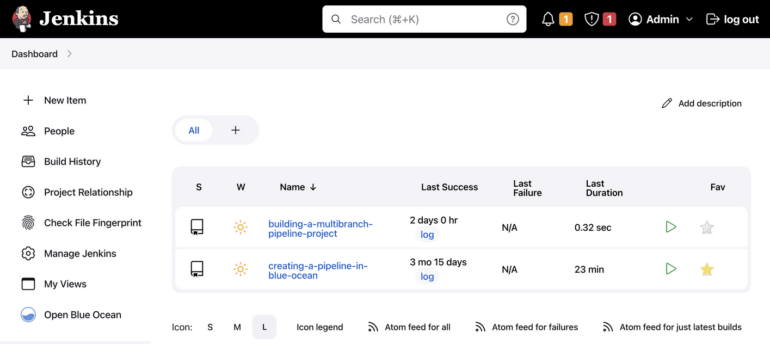
Even though it is used by some of the biggest brands in the world, small projects and teams seem like a better fit for Travis CI. What is a solid option for large organizations seeking more customization? Jenkins since its biggest advantage is customization. Another huge plus in Jenkins’ favor is that it is open source, so if you want to save with something free, it may be the right Travis CI alternative.
You can learn more by reading our Jenkins CI/CD Tool Review.
GitHub Actions
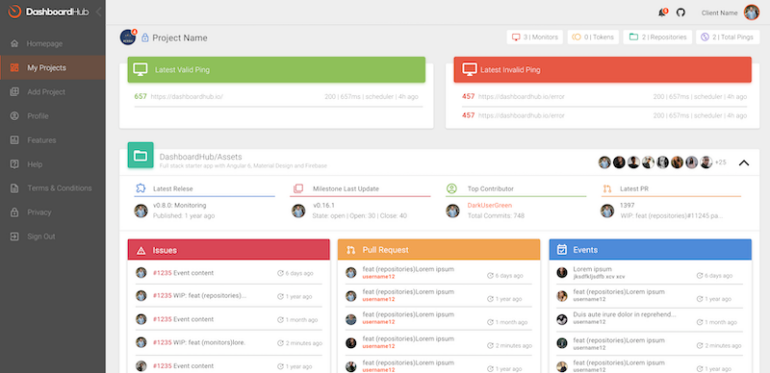
Are you searching for a CI/CD tool with a free forever plan? GitHub Actions is a Travis CI alternative that has just that. It is also ideal for developers who want to build, test, and deploy code directly from GitHub. The GitHub Actions Team plan starts at $3.67 per user, per month.
You can learn more about GitHub Actions here.
CircleCI

CircleCI is another Travis CI alternative that has a Free forever plan. Ideal for larger corporations and enterprises, CircleCI is fast, easy to use, and offers seamless migration. CircleCI’s Performance plan starts at $15 per month.
You can learn more by reading our CircleCI CI/CD Tool Review.
Final thoughts on Travis CI
Travis CI is a solid CI/CD tool for smaller development teams and open-source projects. The setup is simple, the maintenance is fuss-free, and the cloud-based option is a major plus. Unless you are running projects that require tons of customization and swift support, give Travis CI strong consideration as your CI/CD tool of choice.







